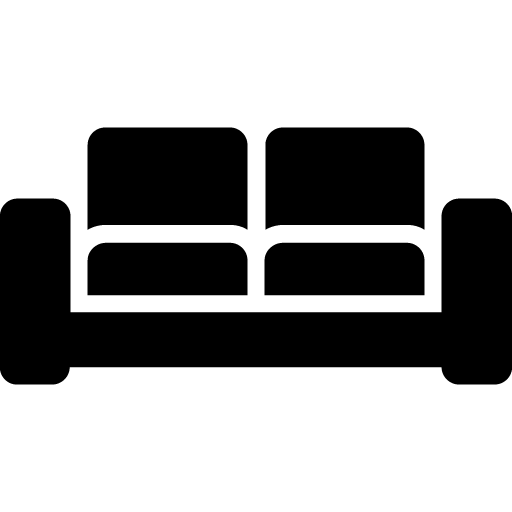What is Shopify?
Shopify is a well-known e-commerce website builder that helps small businesses run their online stores. You can use it to sell things in many ways, not just on your own site. Most experts even say it’s one of the best platforms for online sales.
With plans that fit any budget, Shopify is great for everyone. You don’t need to know how to code or design a website. It gives you all the tools to get your store up and running.
No matter how big your store gets, Shopify can handle it. Every plan lets you use as much storage and internet speed as you need. You can also sell as many items as you want. The platform is easy to use, so you can have a store ready for customers in just a few hours.
What Can You Sell On Shopify?
With Shopify, you can sell a whole range of things. You’re not limited to just physical goods. Digital items like eBooks and even NFTs are fair game. People who offer subscriptions or services that need bookings find it useful. You can even sell gift cards, memberships, or live plants. If you’re in the education or events sector, you can sell online courses and tickets too. The platform even lets you gather donations for a cause.
On the flip side, there are things you can’t sell. These include prescription drugs, live animals, and things that could be dangerous like explosives. Adult products and service plans are off-limits too. Hemp products are okay, but only if you’re shipping within the U.S.
Above all, you should know the rules before you start selling. Shopify will not let you sell anything that breaks the law. So, always check the rules in the places where you plan to sell and ship your products.
How Does Shopify Work?
Shopify is a service you pay for each month. It gives you tools to make and take care of your online store. Plus, Shopify will be the host for your website. But there’s a catch. Your online store sticks with Shopify. You can’t move it to another service.
To keep your store live, you have to stay with Shopify. So, if you’re thinking about easy ways to sell things online, Shopify could be your answer. But remember, once you’re in, moving away isn’t simple.
Getting into Shopify is easy and cheap at first. You get three days free and then pay just one dollar for three months. After that, you pick from one of their main plans. They offer Basic, Shopify, and Advanced plans to suit your needs.
Once you choose a plan, you think about where to sell your items. Shopify gives you lots of choices. You can make an online store, sell on social media, add to an existing website or blog, or even sell in person. Online marketplaces like Google, Amazon, and eBay also work well with Shopify.
Designing your online store is the next step. Shopify offers themes that are ready for shopping. You add your products, fix your payment options, set up shipping and taxes, and then you’re good to go.
You also get special tools to keep an eye on orders and how well your business is doing. So if you’re dreaming of an online shop that you control, Shopify might be your answer. But be ready, because once you’re in, leaving is not so easy.
How Much Does Shopify Cost?
Shopify has three main plans. Each one gives you lots of options. You can list as many products as you want, give out discount codes, and get help any time of the day. You can also sell your stuff on more than one platform. Paying for a whole year up front saves you money. You get a discount of 25%.
Want to try Shopify first? You’re in luck. They offer a three-day free trial. After that, your first three months cost only a dollar each month. Once the trial ends, you’ll need to pick one of the main plans. Changing plans later is also an option if you need more features.
The Basic Plan
The basic plan sets you up with an online shop. You get to pick how it looks and feels. This plan lets two people help manage the store. The cost each month is $39, but only if you pay for a year all at once. You can list as many items as you want. Keep in mind, the credit card fees are a bit high with this plan.
This plan suits newcomers well. Maybe you haven’t made many sales yet. Basic gives you a lot of what the pricier plans offer. Yet, it won’t empty your wallet. It’s a good starter option for people watching their budget.
The Shopify Plan
Costs more a month, $105, but you get perks. You’ll notice two big wins over the Basic plan. One is lower fees for credit card use. The second is more helpers can manage your store. With this plan, up to five people can sign in.
Lower credit card fees might not sound huge. But trust me, they add up. If you’re selling a lot, even a small percent drop in fees saves you money over time.
Also, this plan comes with extras. You get features that make running an online shop easier. And don’t forget about bigger discounts on shipping. All of these add value to your store and can make life a bit less stressful.
The Advanced Plan
The advanced plan sits at $399 a month, but it’s worth it for big online businesses. You get a deal if you pay for a year all at once. This plan lets a lot of hands get involved, with access for up to 15 staff members. Plus, you enjoy the lowest credit card fees Shopify offers.
So what makes it truly ‘Advanced’? It comes loaded with powerful tools. Think detailed reports that let you see how your store is doing. You also get the best shipping deals Shopify has to offer. And if you’re selling things around the world, this plan even figures out duties and import taxes for you.
Feeling like you’re outgrowing even the Advanced plan? Well, Shopify has you covered with Shopify Plus. It’s not cheap, starting at $2,000 a month. Yet it’s designed for huge, high-selling stores and comes with custom pricing.
How To Sell On Shopify
Getting started on Shopify is easy, and the first thing you do is sign up for a free three-day trial. As you sign up, Shopify’s smart guide asks you some questions. These questions are about the kind of store you want, what you plan to sell, and where you’ll be selling it. Your answers help Shopify figure out what will work best for you. This way, you get a setup that matches your business needs from the start.
Pick A Plan
Once the trial is over and you like what Shopify offers, it’s time to pick a plan. The Starter plan costs just $5 a month and lets you sell on social media. But it doesn’t let you set up your own online store. If you want to do that, you’ll need a different plan. You can go for the Basic, Shopify, or Advanced plan to get your own online shop going.
Decide On A Domain
Every Shopify store starts with a domain name that has Shopify in it. But most people who run online stores like to use their own special name. You can do this too. You either buy a name right from Shopify or get one from another place that sells names. After that, you link it to your Shopify website. This makes your online store feel more like your own.
Design Your Store
To make your online store look good, you pick a design theme. Shopify offers more than 100 different ones. Each theme has parts you can move around, change, or get rid of to make it fit your style.
You can also add your own logo and pick the colors and letter styles that show your brand. But not all themes can do the same things. So, make sure you pick one that can do what you want and need for your store.
Add Products
Before you can sell anything, you have to add products to your store. For each item, you put in the name, a description, and photos or videos. You also set the price, how many you have, and any shipping details. Plus, you add options like what colors or sizes people can pick. Sorting these items into groups makes it easier for customers to find what they’re looking for.
Adding other important pages is also a good idea. Shopify lets you do that easily. Most stores have a page to contact them, a page about the store, a list of frequently asked questions, and rules and policies. If writing articles can help your store, you might want to add a blog page too.
Select A Payment Processor
Before selling anything, you need a way to take people’s money. Shopify Payments is built into the platform and it’s easy to use. If you want, you can also pick a different service to handle payments. But using another service will cost you a little extra for each sale.
Setup Shipping Methods
Getting your shipping set up is the next step if you sell things people need to get in the mail. The shipping rules can get tricky, depending on how you send stuff, what you sell, and where it needs to go.
Using Shopify for your shipping can save you a lot of money. They offer big discounts with popular shipping services. You can even buy and print your shipping labels right from the Shopify site. This makes the whole process much easier for you.
Setup Taxes
Sorting out taxes is a big step you have to take before you start selling online. Shopify Tax takes care of this for you. It adds the right taxes when people are buying things. It keeps track of what you owe and even updates the tax rules for you. So if there’s a special tax-free day or new rules come in, you’re all set.
Go Live
If you want to sell on more than just your Shopify site, you should link up those other places too. This way, you reach more people and sell more things. Once you do all these steps, you’re ready to start selling on your new Shopify site.
Shopify Features
Shopify is known for making it easy to set up an online store, especially if you’re not a tech expert. Before you choose Shopify for your business, it’s smart to check out what it really offers. This way, you’ll know if it meets your needs.
Online Store Editor
Setting up a shop on Shopify is often easy. Yet, how easy you find it can depend on your skills. People new to website building might face a small learning curve. But many who know websites find Shopify’s editor simple to use.
Your theme choice sets the look and added features of your site. Shopify offers more than 100 themes. Some are free while others cost between $180 and $360. These themes let you arrange your site how you want it. You can see how it looks on a phone or computer before you decide.
But keep in mind that themes differ a lot. If you change your theme, it could mess up your custom settings. So, if you’ve put in lots of work on your theme, changing it might become tricky.
Shopify helps your store look good on all devices. If you want a unique look and can’t get it right, you might want to hire a pro. You can find these experts on Shopify’s own marketplace. The price can vary but expect to pay between $50 to $150. You might find cheaper rates on other freelance websites like Fiverr and Upwork.
Shopify Magic
Shopify has a new tool called Shopify Magic. This tool uses Artificial Intelligence to help you write product descriptions. You give some basic info about your product, and the tool does the rest. It’s true that the tool might not always get it perfect. But it can save you time when you’re writing about what you’re selling.
Checkout
Shopify knows a thing or two about checkout carts. They’ve been doing it since 2006. The basics of your cart can’t change, but you can add your own style. Just head to the checkout settings on your Shopify dashboard. There, you can use the Checkout editor to put in your logo and match the cart to your brand. You can even tweak some of the form fields.
Want more features? Shopify offers a selection of checkout apps. These apps let you do things like suggest other products to buy, give rewards, or ask for a customer’s age. Each app adds a new layer to your checkout process.
Shipping
Shopify simplifies the shipping process. When you set up your store, you can adjust all your shipping options. Just go to the Shipping and Delivery page on your admin dashboard. You have choices like shipping, local pickup, and local delivery for your physical items. Turn on any options that suit your business.
Sending products to customers comes with its own options. You can choose flat-rate shipping or even give your customers free shipping. There’s also calculated shipping, which requires you to list the exact weight and size of each product. If you don’t want to deal with this, you can work with a dropshipping provider.
You can save money with Shopify Shipping. You get special rates from big names like UPS, USPS, and DHL Express. The savings go up to 77% with the Basic plan and even hit 88% on higher plans. These top plans also offer extra features like shipping insurance.
Want to make shipping even better? Shopify works well with popular shipping apps. Apps like ShipStation and Easyship add more tools to your shipping toolbox.
Order Management
Shopify helps you manage orders smoothly from start to finish. As soon as a customer buys something, you go to your Shopify dashboard. Then click on the Orders tab. Here you see all orders and their status, making it easy to keep track.
For every order, you can add tags or notes. This helps you remember things like payment status or if a return is in progress. You can even sort orders by delivery info. This makes sending packages out easier.
Every order has the customer’s contact info. So, if you need to talk to a customer, you know how to reach them. This helps if you have to ask a question or update them about their shipment.
Don’t want to handle shipping yourself? Shopify has its own Fulfillment Network. This service takes care of storing your products and even handles returns. You get to display a special Shop Promise badge on your site. This tells your customers they’ll get their items in five days or less.
Shopify also has a tool that tells you how much its Fulfillment Network might cost. The cost depends on a lot of things. Things like the size of your items and where you’re sending them can affect the price.
If you want, you can use a different company for this. The Shopify App Store has many choices, like ShipHero and ShipBob. These services also take care of shipping for you.
Dropshipping
Dropshipping is an online model where a customer places an order with you online while a separate supplier handles all aspects of product sourcing, fulfillment, shipping and, when necessary, handles customer returns. You focus on marketing, promoting and accepting product payments while your dropshipping partner handles the operational details required to execute those orders. Shopify makes it easy to launch a dropshipping business. The platform offers all the tools you need to set up and promote your business and integrates with dozens of popular third-party dropshipping providers, including Spocket, Zendrop, CJdropshipping, Dropshipman, Printful, DropCommerce and FashionGo Dropshipping.
Inventory Management
Shopify lets you manage stock in many places. You can have items in stores, in storage places, or even at special sale events. The Shopify dashboard is where you set how many of each item you have. This even goes for different versions of the same product, like colors or sizes.
Even though Shopify tracks your stock, you need to give it the right numbers. You have to be careful when you put in how many of each item you have. You can add these numbers by hand or all at once with a special file. Shopify keeps a record of all changes you make.
You decide how Shopify deals with stock for each item you sell. You can let people buy items even when you don’t have any left or you can also hide items that are sold out. Shopify itself won’t tell you when an item is almost gone. But you can add an app for that from the Shopify App Store.
Marketing
Shopify gives you many ways to help your online store succeed. You get tools to know your customers better. This means you can put them into groups based on what they like. You can have as many contacts as you want, which is good for growing your business.
Shopify offers ways to stay in touch with your customers too. You can send emails and chat with them directly. There are also many ways to give discounts. You can cut prices on certain items or types of items, offer free shipping, or even make special deals like buy one get one free.
You also get tools to help people find your store on the internet, you can write blog posts to share what you know and love. And you can run ads that only show to certain people. Shopify keeps track of how well your ads and other efforts are doing.
If a customer leaves without buying, Shopify can remind them to come back. Customer reviews are another feature. They can make people more likely to buy what you’re selling. Shopify works well with other apps that help you market your store. Popular ones are Mailchimp, Google, YouTube, SMSBump, and Klaviyo.
Point-of-Sale (POS) System
Shopify is not just for selling stuff online. You can also sell things face to face. To do that, you need a special app from Shopify called POS. This app works on phones and tablets. It talks to your online store too. This way, you can keep track of what you sell and how much stock you have left, no matter where the sale happens.
Every Shopify plan comes with a basic version of this POS app. It’s called POS Lite. You can use it to sell things at special events or in physical stores. It turns almost any phone or tablet into a cash register. You can take credit card payments, sell gift cards, and give refunds.
If you have a real store made of bricks and mortar, you might want the advanced version of the app. It’s called POS Pro and costs $89 each month. This version lets you do more. You can control what your staff can and can’t do in the app. You also get better tools for keeping track of your stock. Plus, you get a two-year warranty on any special hardware you buy for the app.
Reporting
Knowing what works and what doesn’t is key to your online store’s success. Shopify helps you with this by offering a lot of useful reports. You find these by going to the Analytics section in your Shopify dashboard.
Shopify sorts these reports into three levels: basic, standard, and advanced. What you can see depends on your Shopify plan. These reports tell you different things like where your customers come from, what they do on your site, and what they buy. You also learn about your money, your stock, and how your ads are doing.
The advanced level even lets you create your own custom reports. This way, you can dig deep into how well your store is doing. But no matter what level you have, you get to see details about each product you sell. You learn how much you sold in the last 90 days, where those sales came from, and more. Knowing all this helps you make smarter choices for your store.
Shopify Pros & Cons
Pros:
Shopify makes selling online easy and enjoyable. You can add products and manage all the other stuff like payment and shipping with no sweat. Its interface is user-friendly and you don’t need to be a tech whiz to use it.
If you’re all about visuals, Shopify won’t disappoint you. It lets you change the look of your store easily. You don’t need to know coding to do this. Even better, if you want to spice things up, new templates and apps are just a click away.
Shopify even gives you a platform to share your thoughts. You can blog right within your store, although it’s not as advanced as a standalone blog. It still adds value to your store and helps in your marketing efforts.
Let’s not forget about customization. If you have coding skills or if you hire someone who does, Shopify becomes a playground. You can tweak and change things however you like. So you’re never stuck with just the basics.
Customer support is great. With Shopify, help is always there. They offer 24-hour support, so you’re never alone in navigating the highs and lows of online retail.
Another advantage lies in Shopify’s scalability. No matter the size of your venture, Shopify has got your back. It scales with your business, so you’re never outgrowing its capabilities.
For those interested in dropshipping, Shopify integrates seamlessly with multiple providers. This makes the whole process more efficient and less of a hassle. And if you’re a fan of selling in person, Shopify provides a Point of Sale solution too.
Cons:
Shopify isn’t perfect and has some downsides that could give you pause. One thing that might irk you is the cost. It starts at $39 per month, which can be a bit pricey compared to alternatives like Ecwid. So, having a budget is essential if you’re considering Shopify.
Transaction fees can also be a pain. If you opt out of using Shopify Payments, you’ll face extra fees. These can pile up fast and eat into your profits.
If you plan on reaching a global audience, setting up a multilingual store isn’t straightforward. Sure, Shopify is working on improving this with Shopify Markets, but it’s not out for everyone yet. For now, you might have to rely on paid apps to get the job done.
Also, keep in mind that some of the coolest features aren’t available to everyone. Advanced reporting tools and special shipping rates often require a pricier plan. That means shelling out more money to unlock these features.
Finally, let’s talk about search engine optimization or SEO. Shopify isn’t the best at it, especially if you’re selling unique or vintage items. Platforms like Etsy could offer better visibility for these types of products.
So, while Shopify has many strengths, it’s important to consider these drawbacks as well. They might not be deal-breakers, but they could certainly add up over time.
Read more